Jika Anda mencari beberapa tag HTML untuk membumbui situs web Anda, Anda telah datang ke tempat yang tepat. Anda akan menemukan berbagai kode HTML dan tips untuk membantu Anda di bawah ini.
Namun, sebelum meninjau tag HTML, jika Anda baru ke HTML dan desain situs web, bagian berikut ini akan membantu Anda dalam menciptakan sebuah halaman web HTML. Untuk informasi tambahan desain situs web, pastikan Anda tidak melewatkan desain web artikel dan tutorial di bagian bawah halaman ini.
Membuat Halaman HTML
Sebuah halaman web dibuat menggunakan bahasa disebut, Hypertext Markup Language, lebih dikenal sebagai HTML Code. Anda dapat menulis sendiri coding dalam editor teks biasa, seperti Catatan Pad, atau menggunakan editor HTML, yang akan menulis kode untuk Anda.
Kode HTML, juga disebut sebagai tag HTML, diapit oleh kurang dari (<) dan lebih besar dari (>) kurung dan dapat ditulis dalam huruf kecil atau modal.
Braket pembukaan diikuti oleh unsur, yang merupakan perintah browser, dan berakhir dengan kurung penutup.
< font size=2>
Sebuah elemen bisa juga diikuti dengan atribut, yang merupakan kata-kata yang menggambarkan sifat-sifat elemen, dan selanjutnya menginstruksikan browser.
<font size =2>
Atribut hanya terkandung dalam HTML tag pembuka di sebelah kanan dari elemen dan dipisahkan oleh spasi dan diikuti oleh (=) tanda yang sama.Nilai mengikuti tanda sama dengan dan tertutup dalam tanda kutip.
<font size= 2 >
Dasar Kode HTML Struktur Dokumen
Mulailah menulis tag HTML Anda dengan membuat tata letak dasar itu dokumen Anda. Salin dan sisipkan kode ini ke dalam teks atau editor HTML.
<html>
<head>
<title> Page Judul Anda</ title>
</head>
<body>
Daerah ini akan berisi segala sesuatu yang akan terlihat melalui browser web, seperti teks dan grafis. Semua informasi akan diberi kode HTML.Untuk daftar lengkap kode-kode HTML, tag dan contoh-contoh, lihat tabel HTML di bawah.
</body>
</html>
<html> – Dimulai dokumen HTML Anda.
<head> – Berisi informasi tentang halaman seperti TITLE, META tag untuk tepat pengindeksan Search Engine, tag STYLE, yang menentukan tata letak halaman, dan JavaScript coding untuk efek khusus.
<title> – The TITLE halaman. This will be visible in the title bar of the viewers’ browser. Hal ini akan terlihat di bar judul pemirsa ‘browser.
<title> – Menutup <title> tag HTML
</head> – Menutup <head> tag HTML
<body> – Ini adalah di mana Anda akan mulai menulis dokumen Anda dan menempatkan kode HTML Anda
</body> – Menutup <body> tag HTML
</html> – Menutup tag <html>
Bagaimana Copy dan Paste HTML Tags / Codes
Untuk menyalin dan menyisipkan tag-tag HTML / kode dari tabel HTML di bawah ke dalam HTML halaman web Anda, tempatkan pointer mouse anda ke atas awal kode HTML yang ingin Anda salin. Selanjutnya, klik dan tahan tombol mouse sebelah kiri dan tarik mouse anda ke atas semua kode HTML yang Anda ingin menyalin (Contoh teks yang disorot) Kode HTML anda sekarang harus disorot. Go to “Edit” – “Copy” pada web browser’s toolbar anda dan kemudian letakkan kursor anda dalam kode HTML Anda di mana Anda ingin menempatkan kode. Klik kanan pada mouse anda dan klik “Paste”. Kode HTML Anda sekarang harus menampilkan dalam dokumen HTML Anda.Untuk menggunakan salah satu tag HTML berikut, cukup pilih kode HTML yang ingin Anda dan salin dan sertakan dalam halaman web Anda.
Tag HTML Bagan
Tag
|
Name
|
Code Example
|
Browser View
| ||||||||||||
| <!-- | comment | <!--This can be viewed in the HTML part of a document--> | Nothing will show (Tip) | ||||||||||||
| <a - | anchor | <a href="http://www.domain.com/"> Visit Our Site</a> | Visit Our Site (Tip) | ||||||||||||
| <b> | bold | <b>Example</b> | Example | ||||||||||||
| <big> | big (text) | <big>Example</big> | Example (Tip) | ||||||||||||
| <body> | body of HTML document | <body>The content of your HTML page</body> | Contents of your web page (Tip) | ||||||||||||
| <br> | line break | The contents of your page<br>The contents of your page | The contents of your web page The contents of your web page | ||||||||||||
| <center> | center | <center>This will center your contents</center> |
This will center your contents
| ||||||||||||
| <dd> | definition description | <dl> <dt>Definition Term</dt> <dd>Definition of the term</dd> <dt>Definition Term</dt> <dd>Definition of the term</dd> </dl> |
| ||||||||||||
| <dl> | definition list | <dl> <dt>Definition Term</dt> <dd>Definition of the term</dd> <dt>Definition Term</dt> <dd>Definition of the term</dd> </dl> |
| ||||||||||||
| <dt> | definition term | <dl> <dt>Definition Term</dt> <dd>Definition of the term</dd> <dt>Definition Term</dt> <dd>Definition of the term</dd> </dl> |
| ||||||||||||
| <em> | emphasis | This is an <em>Example</em> of using the emphasis tag | This is an Example of using the emphasis tag | ||||||||||||
| <embed> | embed object | <embed src="yourfile.mid" width="100%" height="60" align="center"> | (Tip) | ||||||||||||
| <embed> | embed object | <embed src="yourfile.mid" autostart="true" hidden="false" loop="false"> <noembed><bgsound src="yourfile.mid" loop="1"></noembed> | <bgsound src="wonderfu.mid" autostart="false" loop="1" /> Music will begin playing when your page is loaded and will only play one time. A control panel will be displayed to enable your visitors to stop the music. | ||||||||||||
| <font> | font | <font face="Times New Roman">Example</font> | Example (Tip) | ||||||||||||
| <font> | font | <font face="Times New Roman" size="4">Example</font> | Example (Tip) | ||||||||||||
| <font> | font | <font face="Times New Roman" size="+3" color="#ff0000">Example</font> | Example (Tip) | ||||||||||||
| <form> | form | <form action="mailto:you@yourdomain.com"> Name: <input name="Name" value="" size="10"><br> Email: <input name="Email" value="" size="10"><br> <center><input type="submit"></center> </form> | |||||||||||||
| <h1> <h2> <h3> <h4> <h5> <h6> | heading 1 heading 2 heading 3 heading 4 heading 5 heading 6 | <h1>Heading 1 Example</h1> <h2>Heading 2 Example</h2> <h3>Heading 3 Example</h3> <h4>Heading 4 Example</h4> <h5>Heading 5 Example</h5> <h6>Heading 6 Example</h6> | |||||||||||||
| <head> | heading of HTML document | <head>Contains elements describing the document</head> | Nothing will show | ||||||||||||
| <hr> | horizontal rule | <hr /> | Contents of your web page (Tip) Contents of your web page | ||||||||||||
| <hr> | horizontal rule | <hr width="50%" size="3" /> | Contents of your web page Contents of your web page | ||||||||||||
| <hr> | horizontal rule | <hr width="50%" size="3" noshade /> | Contents of your web page Contents of your web page | ||||||||||||
| <hr> (Internet Explorer) | horizontal rule | <hr width="75%" color="#ff0000" size="4" /> | Contents of your web page Contents of your web page | ||||||||||||
| <hr> (Internet Explorer) | horizontal rule | <hr width="25%" color="#6699ff" size="6" /> | Contents of your web page Contents of your web page | ||||||||||||
| <html> | hypertext markup language | <html> <head> <meta> <title>Title of your web page</title> </head> <body>HTML web page contents </body> </html> | Contents of your web page | ||||||||||||
| <i> | italic | <i>Example</i> | Example | ||||||||||||
| <img> | image | <img src="Earth.gif" width="41" height="41" border="0" alt="text describing the image" /> | |||||||||||||
| <input> | input field | Example 1: <form method=post action="/cgi-bin/example.cgi"> <input type="text" size="10" maxlength="30"> <input type="Submit" value="Submit"> </form> | |||||||||||||
| <input> (Internet Explorer) | input field | Example 2: <form method=post action="/cgi-bin/example.cgi"> <input type="text" style="color: #ffffff; font-family: Verdana; font-weight: bold; font-size: 12px; background-color: #72a4d2;" size="10" maxlength="30"> <input type="Submit" value="Submit"> </form> | |||||||||||||
| <input> | input field | Example 3: <form method=post action="/cgi-bin/example.cgi"> <table border="0" cellspacing="0" cellpadding="2"><tr><td bgcolor="#8463ff"><input type="text" size="10" maxlength="30"></td><td bgcolor="#8463ff" valign="Middle"> <input type="image" name="submit" src="yourimage.gif"></td></tr> </table> </form> | |||||||||||||
| <input> | input field | Example 4: <form method=post action="/cgi-bin/example.cgi"> Enter Your Comments:<br> <textarea wrap="virtual" name="Comments" rows=3 cols=20 maxlength=100></textarea><br> <input type="Submit" value="Submit"> <input type="Reset" value="Clear"> </form> | |||||||||||||
| <input> | input field | Example 5: <form method=post action="/cgi-bin/example.cgi"> <center> Select an option: <select> <option >option 1</option> <option selected>option 2</option> <option>option 3</option> <option>option 4</option> <option>option 5</option> <option>option 6</option> </select><br> <input type="Submit" value="Submit"></center> </form> | |||||||||||||
| <input> | input field | Example 6: <form method=post action="/cgi-bin/example.cgi"> Select an option:<br> <input type="radio" name="option"> Option 1 <input type="radio" name="option" checked> Option 2 <input type="radio" name="option"> Option 3 <br> <br> Select an option:<br> <input type="checkbox" name="selection"> Selection 1 <input type="checkbox" name="selection" checked> Selection 2 <input type="checkbox" name="selection"> Selection 3 <input type="Submit" value="Submit"> </form> | |||||||||||||
| <li> | list item | Example 1: <menu> <li type="disc">List item 1</li> <li type="circle">List item 2</li> <li type="square">List item 3</li> </MENU> Example 2: <ol type="i"> <li>List item 1</li> <li>List item 2</li> <li>List item 3</li> <li>List item 4</li> </ol> | Example 1: (Tip)
Example 2:
| ||||||||||||
| <link> | link | <head> <link rel="stylesheet" type="text/css" href="style.css" /> </head> | |||||||||||||
| <marquee> (Internet Explorer) | scrolling text | <marquee bgcolor="#cccccc" loop="-1" scrollamount="2" width="100%">Example Marquee</marquee> | Example Marquee (Tip) | ||||||||||||
| <menu> | menu | <menu> <li type="disc">List item 1</li> <li type="circle">List item 2</li> <li type="square">List item 3</li> </menu> |
| ||||||||||||
| <meta> | meta | <meta name="Description" content="Description of your site"> <meta name="keywords" content="keywords describing your site"> | Nothing will show (Tip) | ||||||||||||
| <meta> | meta | <meta HTTP-EQUIV="Refresh" CONTENT="4;URL=http://www.yourdomain.com/"> | Nothing will show (Tip) | ||||||||||||
| <meta> | meta | <meta http-equiv="Pragma" content="no-cache"> | Nothing will show (Tip) | ||||||||||||
| <meta> | meta | <meta name="rating" content="General"> | Nothing will show (Tip) | ||||||||||||
| <meta> | meta | <meta name="robots" content="all"> | Nothing will show (Tip) | ||||||||||||
| <meta> | meta | <meta name="robots" content="noindex,follow"> | Nothing will show (Tip) | ||||||||||||
| <ol> | ordered list | Numbered <ol> <li>List item 1</li> <li>List item 2</li> <li>List item 3</li> <li>List item 4</li> </ol> Numbered Special Start <ol start="5"> <li>List item 1</li> <li>List item 2</li> <li>List item 3</li> <li>List item 4</li> </ol> Lowercase Letters <ol type="a"> <li>List item 1</li> <li>List item 2</li> <li>List item 3</li> <li>List item 4</li> </ol> Capital Letters <ol type="A"> <li>List item 1</li> <li>List item 2</li> <li>List item 3</li> <li>List item 4</li> </ol> Capital Letters Special Start <ol type="A" start="3"> <li>List item 1</li> <li>List item 2</li> <li>List item 3</li> <li>List item 4</li> </ol> Lowercase Roman Numerals <ol type="i"> <li>List item 1</li> <li>List item 2</li> <li>List item 3</li> <li>List item 4</li> </ol> Capital Roman Numerals <ol type="I"> <li>List item 1</li> <li>List item 2</li> <li>List item 3</li> <li>List item 4</li> </ol> Capital Roman Numerals Special Start <ol type="I" start="7"> <li>List item 1</li> <li>List item 2</li> <li>List item 3</li> <li>List item 4</li> </ol> | Numbered
| ||||||||||||
| <option> | listbox option | <form method=post action="/cgi-bin/example.cgi"> <center> Select an option: <select> <option>option 1</option> <option selected>option 2</option> <option>option 3</option> <option>option 4</option> <option>option 5</option> <option>option 6</option> </select><br> </center> </form> | |||||||||||||
| <p> | paragraph | This is an example displaying the use of the paragraph tag. <p> This will create a line break and a space between lines. Attributes: Example 1:<br> <br> <p align="left"> This is an example<br> displaying the use<br> of the paragraph tag.<br> <br> Example 2:<br> <br> <p align="right"> This is an example<br> displaying the use<br> of the paragraph tag.<br> <br> Example 3:<br> <br> <p align="center"> This is an example<br> displaying the use<br> of the paragraph tag. |
This is an example displaying the use of the paragraph tag.
This will create a line break and a space between lines. Attributes: Example 1: This is an example displaying the use of the paragraph tag.
Example 2:
This is an example displaying the use of the paragraph tag.
Example 3:
This is an example displaying the use of the paragraph tag. | ||||||||||||
| <small> | small (text) | <small>Example</small> | Example (Tip) | ||||||||||||
| <strike> | deleted text | <strike>Example</strike> | |||||||||||||
| <strong> | strong emphasis | <strong>Example</strong> | Example | ||||||||||||
| <table> | table | Example 1: <table border="4" cellpadding="2" cellspacing="2" width="100%"> <tr> <td>Column 1</td> <td>Column 2</td> </tr> </table> Example 2: (Internet Explorer) <table border="2" bordercolor="#336699" cellpadding="2" cellspacing="2" width="100%"> <tr> <td>Column 1</td> <td>Column 2</td> </tr> </table> Example 3: <table cellpadding="2" cellspacing="2" width="100%"> <tr> <td bgcolor="#cccccc">Column 1</td> <td bgcolor="#cccccc">Column 2</td> </tr> <tr> <td>Row 2</td> <td>Row 2</td> </tr> </table> | Example 1: (Tip)
Example 2: (Tip)
Example 3: (Tip)
| ||||||||||||
| <td> | table data | <table border="2" cellpadding="2" cellspacing="2" width="100%"> <tr> <td>Column 1</td> <td>Column 2</td> </tr> </table> |
| ||||||||||||
| <th> | table header | <div align="center"> <table> <tr> <th>Column 1</th> <th>Column 2</th> <th>Column 3</th> </tr> <tr> <td>Row 2</td> <td>Row 2</td> <td>Row 2</td> </tr> <tr> <td>Row 3</td> <td>Row 3</td> <td>Row 3</td> </tr> <tr> <td>Row 4</td> <td>Row 4</td> <td>Row 4</td> </tr> </table> </div> |
| ||||||||||||
| <title> | document title | <title>Title of your HTML page</title> | Title of your web page will be viewable in the title bar. (Tip) | ||||||||||||
| <tr> | table row | <table border="2" cellpadding="2" cellspacing="2" width="100%"> <tr> <td>Column 1</td> <td>Column 2</td> </tr> </table> |
| ||||||||||||
| <tt> | teletype | <tt>Example</tt> | Example | ||||||||||||
| <u> | underline | <u>Example</u> | Example | ||||||||||||
| <ul> | unordered list | Example 1:<br> <br> <ul> <li>List item 1</li> <li>List item 2</li> </ul> <br> Example 2:<br> <ul type="disc"> <li>List item 1</li> <li>List item 2</li> <ul type="circle"> <li>List item 3</li> <li>List item 4</li> </ul> </ul> | Example 1:
Example 2:
|
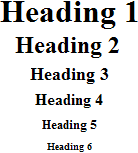







Sip Gan..... Bagus Sekali Lengkap Kode Html nya
BalasHapus^_^
Sangat membantu
BTW.... Ane Juga Punya blog gan.
Kunjungin Yah
http://gaviso.blogspot.com/